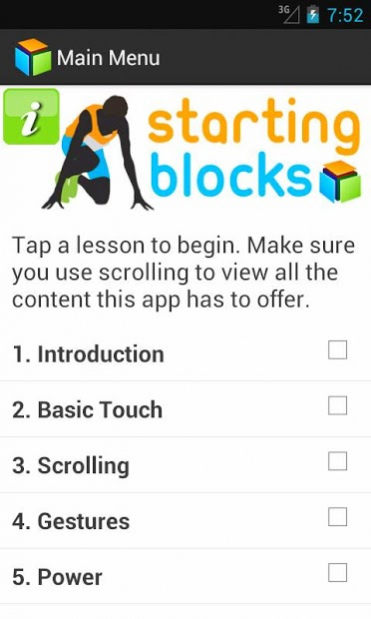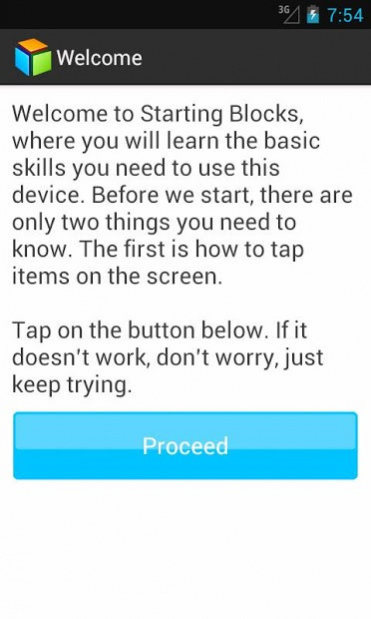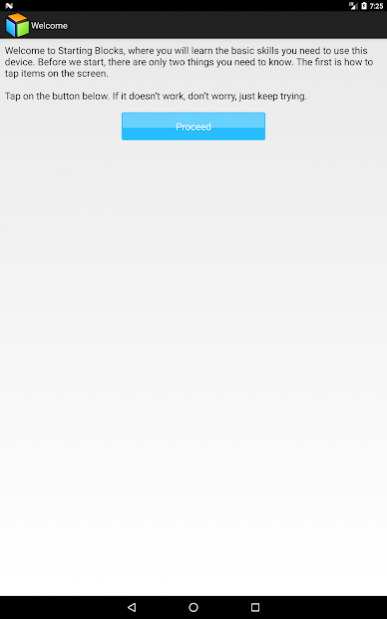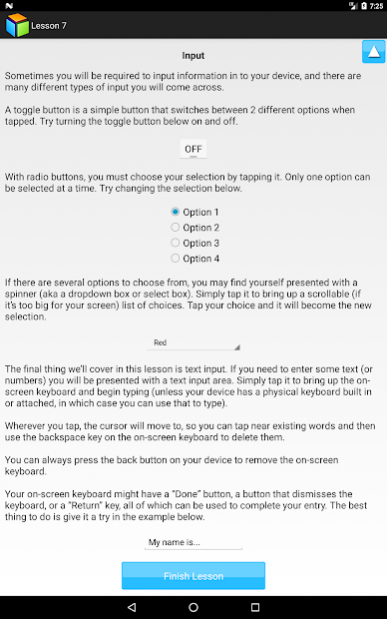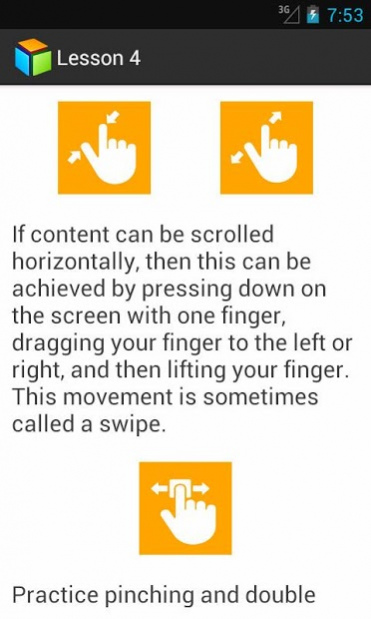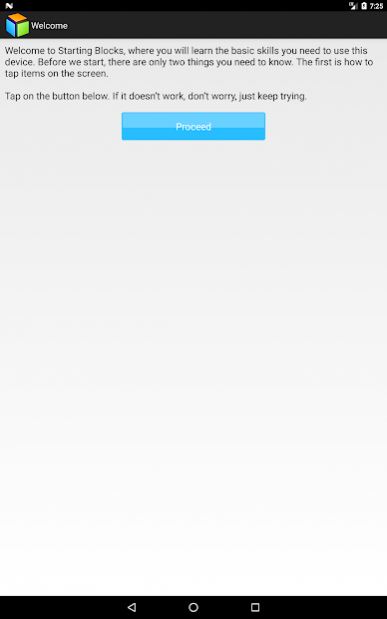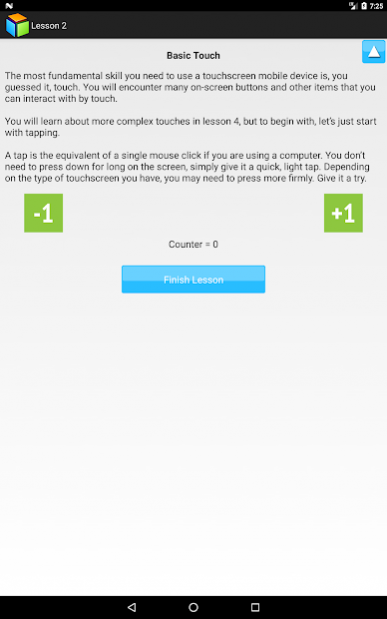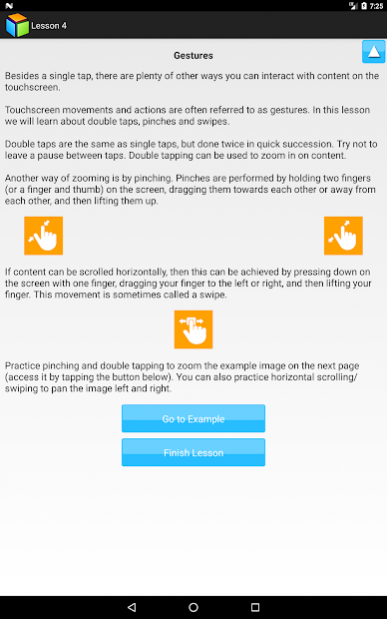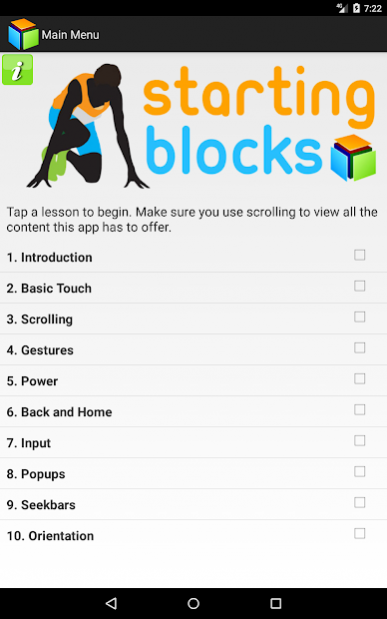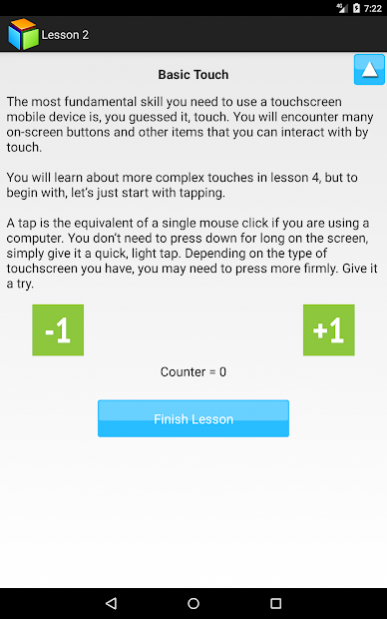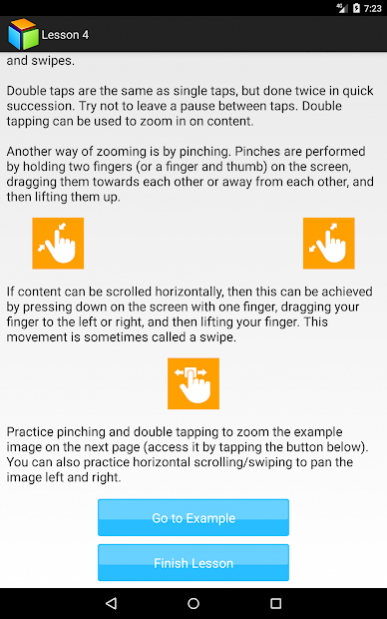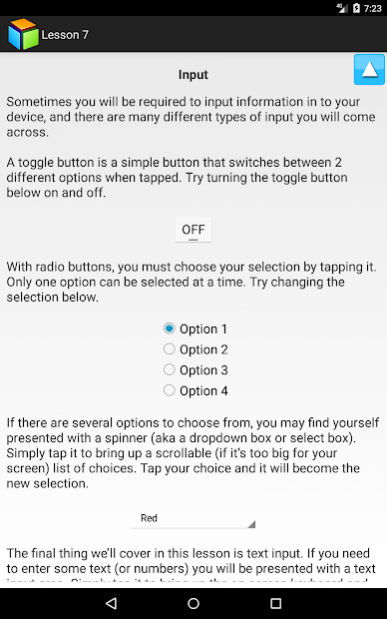Starting Blocks 3.1
Free Version
Publisher Description
Multi-award winning app:
* 2012 Vodafone Smart Accessibility Award Winner
* 2013 Google Outstanding Use of Technology European Diversity Award
Starting Blocks is a multi-award winning, free app for Android that teaches new users how to use touchscreen mobile devices.
It features 10 different lessons teaching the basic “starting blocks” of mobile interaction, including gestures, scrolling and input. The app also provides a safe environment for users to practice the skills that they learn.
The app is designed for users who are completely new to smartphones and tablets, particularly the elderly, and assumes no knowledge of the area whatsoever.
Using a touchscreen device for the first time can be a daunting experience, if the users have limited knowledge of technology. Tasks that experienced technology users take for granted such as tapping, swiping and scrolling, and even unlocking the device can be very difficult and often no guidance or instructions are provided for these simple tasks. That’s where Starting Blocks comes in. It allows users to learn about, and more importantly, safely practice the key skills that they will need to use their Android device. In a nutshell, it provides them with the “starting blocks” that they will need to progress on their mobile journey.
It is completely free with no adverts, and works on tablets and phones.
About Starting Blocks
Starting Blocks is a free app for Android published in the Teaching & Training Tools list of apps, part of Education.
The company that develops Starting Blocks is Gemixin. The latest version released by its developer is 3.1. This app was rated by 1 users of our site and has an average rating of 3.0.
To install Starting Blocks on your Android device, just click the green Continue To App button above to start the installation process. The app is listed on our website since 2018-01-16 and was downloaded 9 times. We have already checked if the download link is safe, however for your own protection we recommend that you scan the downloaded app with your antivirus. Your antivirus may detect the Starting Blocks as malware as malware if the download link to com.gemixin.startingblocks is broken.
How to install Starting Blocks on your Android device:
- Click on the Continue To App button on our website. This will redirect you to Google Play.
- Once the Starting Blocks is shown in the Google Play listing of your Android device, you can start its download and installation. Tap on the Install button located below the search bar and to the right of the app icon.
- A pop-up window with the permissions required by Starting Blocks will be shown. Click on Accept to continue the process.
- Starting Blocks will be downloaded onto your device, displaying a progress. Once the download completes, the installation will start and you'll get a notification after the installation is finished.